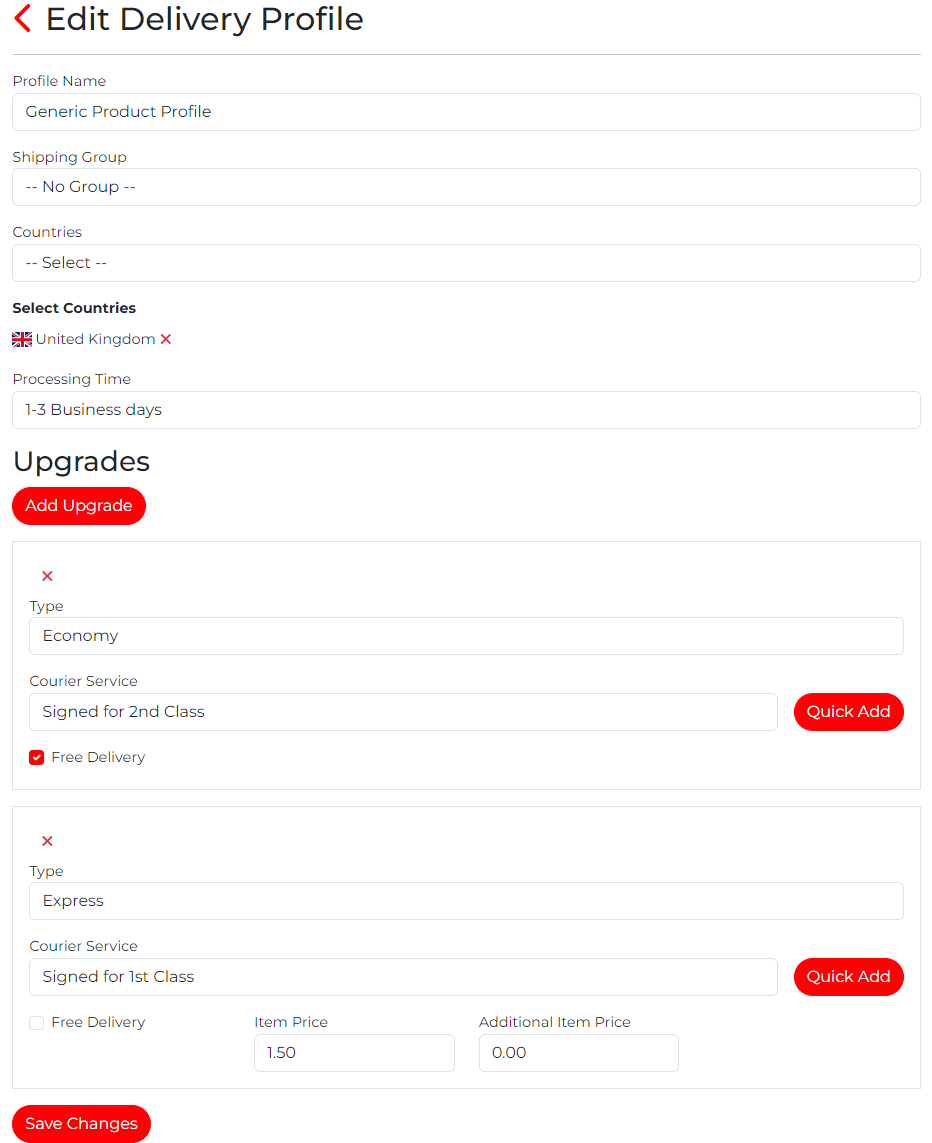Delivery profiles are a great way to offer upgradable deliveries to your customers. Some might be willing to spend a little extra for next day delivery whereas others might be ok with standard delivery. This guide will go over how to create your own profiles.
First navigate to the delivery profiles here, or you can manually navigate by following Config > Shipping > Delivery Profiles
What is a delivery profile?
A delivery profile is a group of upgrades that can be attached to any product in your store, you can reuse it multiple times or just as a one off on a product. The delivery profile can also be used in conjunction with Shipping Groups, on it's own or for certain countries. It also contains the amount of time it takes for your store to process the order, for example 1-3 business days, or custom for 2-3 weeks.
In the delivery profile you have upgrades, these have a type: Express, Economy, 1-day or you can add your own. You can also select the courier service you use (you can add these separately if we do not have everything you need) and finally whether it's; free delivery, how much it is and how much it is for any additional items.
The delivery profile can have as many upgrades as you like but must have at least 1, the cheapest will also be displayed to the customer first, then they will have the choice to upgrade.
How do I pick the delivery time?
When you select a courier service, that service will the number of days it will take to be delivered, these dates will only be used after the customer has received their order dispatched email from your store.
Example delivery profile
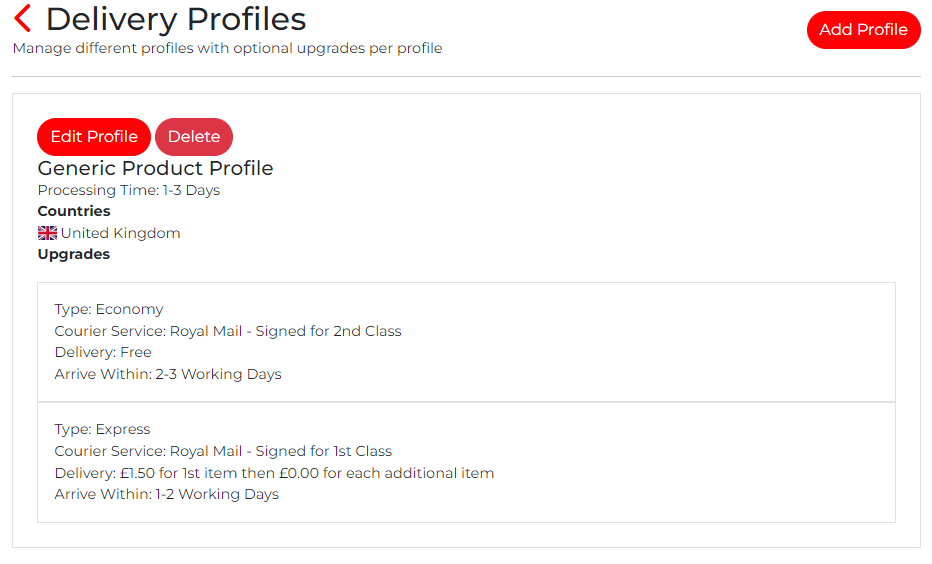 |
This example delivery profile is specific to UK orders and has 2 upgrades available: Economy and Express. The express is £1.50 where as the economy is free. |
| This screenshot shows how the delivery profile was made. |
|